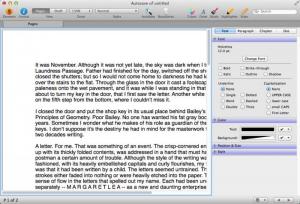Growly Write
1.2.4
Software information
License:
Freeware (Free)
Updated:
22 Dec 2015
Publisher:
GrowlyBird Software
Website:
http://growlybird.com
Software Screenshots
Size: 0 Bytes
Downloads: 186193
Platform: Mac OS X
Modern word processors tend to overload the user with countless options and complex functions, in which one can easily get lost. Growly Write is here to address this problem and it does it with great finesse. Although it doesn't try to sell itself as anything more than a simplified word processor, the application still has enough features to help you format your text and give it a professional look. The best part is that Growly Write is much easier to use, when compared to most word processors on the market.
The clean and efficient layout of the user interface is the first thing that will come to your attention. On the main toolbar, you can switch between "pages" and "draft" modes, change the zoom level and choose from a variety of special tools, for highlighting text, changing colors, enabling rulers and more. Another advantage is the possibility of creating or opening multiple documents on separate tabs.
A wide range of text and paragraph settings can be made on the right side of the interface, where you will find numerous options, neatly organized in collapsible menus and on separate tabs. Any changes you wish to make require only a few clicks, on check boxes, sliders or drop-down menus. The settings are applied instantly on the selected text and you can expect good results. Even if the procedure is so simple, text in multiple columns, text that wraps around images or other layout effects will look like the have been done by a professional.
The possibility of formatting text like a professional, with beginner-level tools is exactly what you can expect from Growly Write.
Pros
The application is easier to use than other word processors. It provides a wide range of useful tools. It can be installed and launched quickly, without any effort.
Cons
There are no obvious design flaws or functionality gaps to address.
Growly Write
1.2.4
Download
Growly Write Awards

Growly Write Editor’s Review Rating
Growly Write has been reviewed by Frederick Barton on 22 Dec 2015. Based on the user interface, features and complexity, Findmysoft has rated Growly Write 5 out of 5 stars, naming it Essential